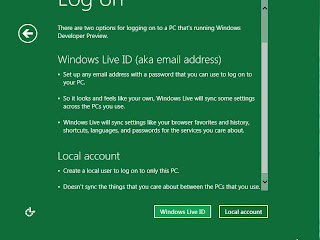On this occasion I will try to write and explains how to create an extension using USB Extender with UTP cable, in order to further clarify this writing, I have also included an image / photo from the photo album Egoen Pa. Before her I thank you for Mr. Goen, who always gives a new inspirasi2.
Ok, Why do we need a long USB cable? Because the Usb cable is available in the Market usually a maximum of only 1 to 1.5 mtr. Despite the fact there are 10-20 mtr, but rare and usually requires a USB repeater (klo ga wrong it's called) to strengthen the flow of data in the USB that long. the problem is the USB repeater price is quite expensive for me to buy, luckily Mr. Goen provide a solution to extend a USB cable using UTP cable. Because of its extended klo USB cable with UTP for 20 mtr likely still be without USB Repeater (although it still depends on the same USB on motherboard too). Usually the purpose of a long USB cable is used for the installation of an outdoor antenna WiFi USB, printer extension cable, USB HUB, etc ...
Disaranakan using USB ver 1.0, because based on experience. This trick almost always works on USB ver 1.0
Well, we went straight to the practice alone. Materials and equipment that need to be prepared are:
1. UTP cable, its length as necessary. But I suggest no more than 20 meters. If more than 20 meters, will be required usb repeater / usb extender to strengthen the flow of data and power.
2. USB cable
3. Rubber tape
4. Thermofit / condom cable (optional)
5. Small pvc pipe
6. scissors
7. solder

Once all the ingredients are prepared, the first thing to do is peel UTP cable at both its ends. And is divided into 4 parts as shown below. Her division, orange wires in cables joining the white-orange, white-blue, green and the rest of the 4 wires are merged into one.
Furthermore, usb cable that had been prepared earlier cut widened 2 parts
Then peel the ends, as shown below:
The next stage, enter a small pvc pipe / tube for protective connection to each end of the Bakel UTP Then peel ends, as shown below:
And, as well as on the part of its usb cable. Enter a condom wrapper on each piece cable USB cable
Next, connect the UTP cable with a USB cable, the order as shown below, it is recommended to use solder, because of my experience when I do not use solder, the USB device is not detected by the computer even though it is set to USB version 1.0:
After all the wires are connected, use condom wrapper connection cable / thermofit.
And after that, wrap a connection was with a small pvc pipe
Now, the USB cable is ready to be used for the purpose of using a USB WiFi antenna Wajanbolic / USB WLAN
May be useful.
sources:
Yusda R. Noor
YM: yusda_46
yusdas@gmail.com
http://dieysuck.wordpress.com
http://rizaldi.net